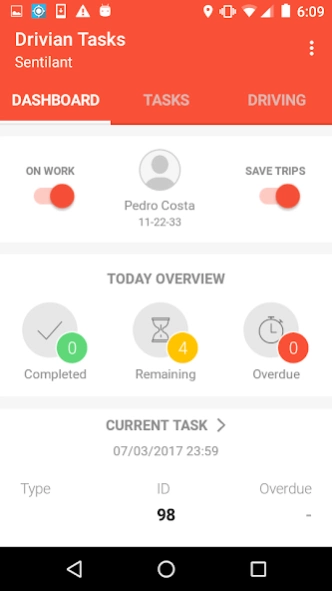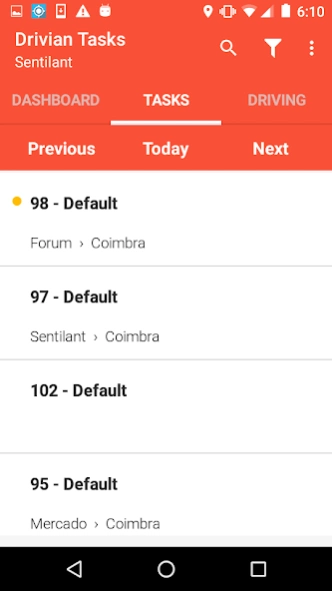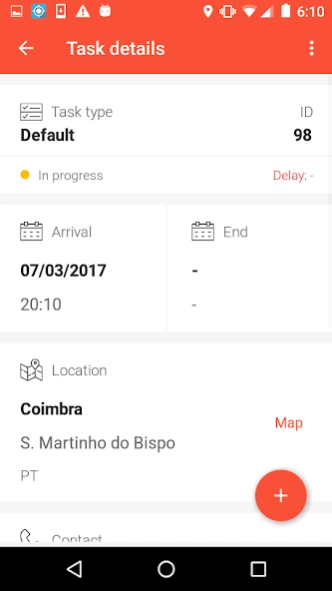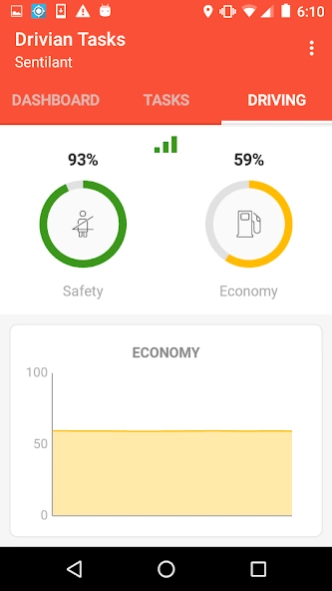DrivianTasks 2.6.22
Free Version
Publisher Description
DrivianTasks - DrivianTasks is a simple yet powerful field operations and management tool.
DrivianTasks is a simple yet powerful field operations and business management tool. DrivianTasks aggregates Field Operations, SmartDriving, Localization and Business Analytics to increase your company's productivity.
Features highlights:
* Field operations management with optimal (more economical) and automatic task planning.
* Business analytics (real-time and historical information).
* Smart driving technology (economy and safety scoring, warning of dangerous events in real-time).
* Business KPI tracking (productivity, road economy, road safety).
* Localisation (employees, fleet).
* Fleet management (vehicle information and running expenses).
System benefits:
- Increase business productivity and cut costs.
- Obtain business reports from historical and real-time data.
- Automatically (or manually) plan tasks for optimal field execution.
- Manage resources, tasks/jobs and clients in real-time.
- Track, monitor and control field operations, 24x7.
- Track critical business KPI, all in the same place.
- Promote safer and more economical driving, reduce running costs with vehicles.
- Locate your fleet and employees.
- No CAPEX investments (hardware-free system).
About DrivianTasks
DrivianTasks is a free app for Android published in the Office Suites & Tools list of apps, part of Business.
The company that develops DrivianTasks is Sentilant, Inc.. The latest version released by its developer is 2.6.22.
To install DrivianTasks on your Android device, just click the green Continue To App button above to start the installation process. The app is listed on our website since 2023-10-11 and was downloaded 12 times. We have already checked if the download link is safe, however for your own protection we recommend that you scan the downloaded app with your antivirus. Your antivirus may detect the DrivianTasks as malware as malware if the download link to com.sentilant.driviantasks is broken.
How to install DrivianTasks on your Android device:
- Click on the Continue To App button on our website. This will redirect you to Google Play.
- Once the DrivianTasks is shown in the Google Play listing of your Android device, you can start its download and installation. Tap on the Install button located below the search bar and to the right of the app icon.
- A pop-up window with the permissions required by DrivianTasks will be shown. Click on Accept to continue the process.
- DrivianTasks will be downloaded onto your device, displaying a progress. Once the download completes, the installation will start and you'll get a notification after the installation is finished.